TiDB DM (Data Migration) Tutorial
TiDB DM (Data Migration) is a platform that supports migrating large, complex, production data sets from MySQL or MariaDB to TiDB.
DM supports creating and importing an initial dump of data, as well as keeping data migrated during migration by reading and applying binary logs from the source data store. DM can migrate sharded topologies from in-production databases by merging tables from multiple separate upstream MySQL/MariaDB instances/clusters. In addition to its use for migrations, DM is often used on an ongoing basis by existing MySQL or MariaDB users who deploy a TiDB cluster as a secondary library, to either provide improved horizontal scalability or run real-time analytical workloads on TiDB without needing to manage an ETL pipeline.
In this tutorial, we'll see how to migrate a sharded table from multiple upstream MySQL instances. We'll do this a couple of different ways. First, we'll merge several tables/shards that do not conflict; that is, they're partitioned using a scheme that does not result in conflicting unique key values. Then, we'll merge several tables that do have conflicting unique key values.
This tutorial assumes you're using a new, clean CentOS 7 instance. You can virtualize locally (using VMware, VirtualBox, etc.), or deploy a small cloud VM on your favorite provider. You'll have the best luck if you have at least 1GB of memory, since we're going to run quite a few services.
Architecture
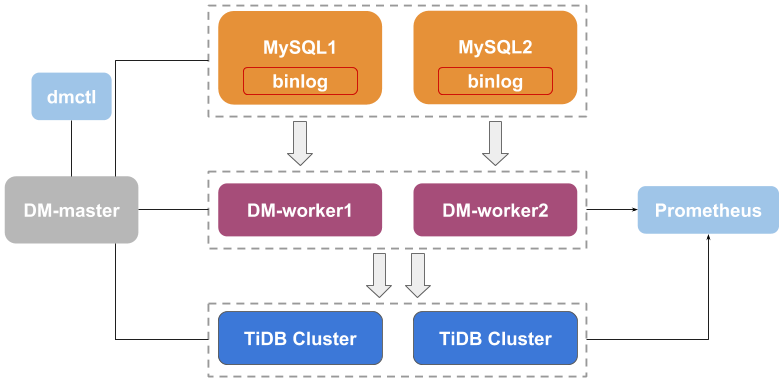
The TiDB DM (Data Migration) platform consists of 3 components: DM-master, DM-worker, and dmctl.
- DM-master manages and schedules the operation of data migration tasks.
- DM-worker executes specific data migration tasks.
- dmctl is the command line tool used to control the DM cluster.
Individual tasks are defined in .yaml files that are read by dmctl and submitted to DM-master. DM-master then informs each instance of DM-worker of its responsibilities for a given task.
For additional information about DM, please consult Data Migration Overview in the TiDB documentation.
Setup
We're going to deploy 3 instances of MySQL Server, and 1 instance each of pd-server, tikv-server, and tidb-server. Then we'll start a single DM-master and 3 instances of DM-worker.
Install MySQL 5.7, download and extract the TiDB v3.0 and DM v1.0.2 packages we'll use:
sudo yum install -y http://repo.mysql.com/yum/mysql-5.7-community/el/7/x86_64/mysql57-community-release-el7-10.noarch.rpm sudo yum install -y mysql-community-server curl https://download.pingcap.org/tidb-v3.0-linux-amd64.tar.gz | tar xzf - curl https://download.pingcap.org/dm-v1.0.2-linux-amd64.tar.gz | tar xzf - curl -L https://github.com/pingcap/docs/raw/a164f19957e4cd2126961fad2fc8d96965b1651c/dev/how-to/get-started/dm-cnf/dm-cnf.tgz | tar xvzf -Create some directories and symlinks:
mkdir -p bin data logs ln -sf -t bin/ "$HOME"/*/bin/* [[ :$PATH: = *:$HOME/bin:* ]] || echo 'export PATH=$PATH:$HOME/bin' >> ~/.bash_profile && . ~/.bash_profileSet up configuration for the 3 instances of MySQL Server we'll start:
tee -a "$HOME/.my.cnf" <<EoCNF [server] socket=mysql.sock pid-file=mysql.pid log-error=mysql.err log-bin auto-increment-increment=5 [server1] datadir=$HOME/data/mysql1 server-id=1 port=3307 auto-increment-offset=1 [server2] datadir=$HOME/data/mysql2 server-id=2 port=3308 auto-increment-offset=2 [server3] datadir=$HOME/data/mysql3 server-id=3 port=3309 auto-increment-offset=3 EoCNFInitialize and start our MySQL instances:
for i in 1 2 3 do echo "mysql$i" mysqld --defaults-group-suffix="$i" --initialize-insecure mysqld --defaults-group-suffix="$i" & doneTo make sure your MySQL server instances are all running, you can execute
jobsand/orpgrep -a mysqld:jobs[1] Running mysqld --defaults-group-suffix="$i" & [2]- Running mysqld --defaults-group-suffix="$i" & [3]+ Running mysqld --defaults-group-suffix="$i" &pgrep -a mysqld17672 mysqld --defaults-group-suffix=1 17727 mysqld --defaults-group-suffix=2 17782 mysqld --defaults-group-suffix=3
Migrating shards
Our first scenario consists of 3 "shards" with the same schema, but non-overlapping auto-increment primary keys.
We achieve that by having set auto-increment-increment=5 and auto-increment-offset in our .my.cnf file. auto-increment-increment tells each instance to increment by 5 for each new auto-increment ID it generates, and auto-increment-offset, set differently for each instance, tells that instance the offset from 0 to start counting. For example, an instance with auto-increment-increment=5 and auto-increment-offset=2 will generate the auto-increment ID sequence {2,7,12,17,22,…}.
Create our MySQL database and table in each of the 3 MySQL Server instances:
for i in 1 2 3 do mysql -h 127.0.0.1 -P "$((3306+i))" -u root <<EoSQL create database dmtest1; create table dmtest1.t1 (id bigint unsigned not null AUTO_INCREMENT primary key, c char(32), port int); EoSQL doneInsert a few hundred rows into each of the MySQL instances:
for i in 1 2 3; do mysql -h 127.0.0.1 -P "$((3306+i))" -u root dmtest1 <<EoSQL insert into t1 values (),(),(),(),(),(),(),(); insert into t1 (id) select null from t1; insert into t1 (id) select null from t1; insert into t1 (id) select null from t1; insert into t1 (id) select null from t1; insert into t1 (id) select null from t1; update t1 set c=md5(id), port=@@port; EoSQL doneSelect the rows back from the MySQL instances to make sure things look right:
for i in 1 2 3; do mysql -N -h 127.0.0.1 -P "$((3306+i))" -u root -e 'select * from dmtest1.t1' done | sort -n
Note that we have incrementing, non-overlapping IDs in the left-hand column. The port number in the right-hand column shows which instance the rows were inserted into and are being selected from:
...
1841 e8dfff4676a47048d6f0c4ef899593dd 3307
1842 57c0531e13f40b91b3b0f1a30b529a1d 3308
1843 4888241374e8c62ddd9b4c3cfd091f96 3309
1846 f45a1078feb35de77d26b3f7a52ef502 3307
1847 82cadb0649a3af4968404c9f6031b233 3308
1848 7385db9a3f11415bc0e9e2625fae3734 3309
1851 ff1418e8cc993fe8abcfe3ce2003e5c5 3307
1852 eb1e78328c46506b46a4ac4a1e378b91 3308
1853 7503cfacd12053d309b6bed5c89de212 3309
1856 3c947bc2f7ff007b86a9428b74654de5 3307
1857 a3545bd79d31f9a72d3a78690adf73fc 3308
1858 d7fd118e6f226a71b5f1ffe10efd0a78 3309
Starting DM master and workers
Our goal in this exercise is to use DM to combine the data from these distinct MySQL instances into a single table in TiDB.
The package of configuration files we unpacked earlier (dm-cnf.tgz) contains the configuration for the components of the TiDB cluster, the DM components, and for the 2 DM tasks we'll explore in this tutorial.
We'll start a single tidb-server instance, one DM-worker process for each of the MySQL server instances (3 total), and a single DM-master process:
tidb-server --log-file=logs/tidb-server.log &
for i in 1 2 3; do dm-worker --config=dm-cnf/dm-worker$i.toml & done
dm-master --config=dm-cnf/dm-master.toml &
You can execute jobs and/or ps -a to make sure these processes are all running:
jobs
[1] Running mysqld --defaults-group-suffix="$i" &
[2] Running mysqld --defaults-group-suffix="$i" &
[3] Running mysqld --defaults-group-suffix="$i" &
[4] Running tidb-server --log-file=logs/tidb-server.log &
[5] Running dm-worker --config=dm-cnf/dm-worker$i.toml &
[6] Running dm-worker --config=dm-cnf/dm-worker$i.toml &
[7]- Running dm-worker --config=dm-cnf/dm-worker$i.toml &
[8]+ Running dm-master --config=dm-cnf/dm-master.toml &
ps -a
PID TTY TIME CMD
17317 pts/0 00:00:00 screen
17672 pts/1 00:00:04 mysqld
17727 pts/1 00:00:04 mysqld
17782 pts/1 00:00:04 mysqld
18586 pts/1 00:00:02 tidb-server
18587 pts/1 00:00:00 dm-worker
18588 pts/1 00:00:00 dm-worker
18589 pts/1 00:00:00 dm-worker
18590 pts/1 00:00:00 dm-master
18892 pts/1 00:00:00 ps
Each of the upstream MySQL Server instances corresponds to a separate DM-worker instance, each of which has its own configuration file. These files describe the details of the connection to the upstream MySQL Server as well as where to store the relay log files (the local copy of the upstream server's binary log) and the output of Mydumper. Each DM-worker should listen on a different port (defined by worker-addr). Here's dm-worker1.toml, for example:
# Worker Configuration.
server-id = 1
source-id = "mysql1"
flavor = "mysql"
worker-addr = ":8262"
log-file = "logs/worker1.log"
relay-dir = "data/relay1"
meta-dir = "data/meta1"
[from]
host = "127.0.0.1"
user = "root"
password = ""
port = 3307
- If you migrate data from MySQL Server, Percona Server, Percona XtraDB Cluster, Amazon Aurora or RDS, set the
flavoroption to"mysql", which is the default value. This value is valid only when you are using a MySQL version between 5.5 (not included) and 8.0 (not included). - If you migrate data from MariaDB Server or MariaDB (Galera) Cluster, set
flavor = "mariadb". You can set this value only when you are using a MariaDB version later than 10.1.2. - Starting with DM 1.0.2, DM automatically generates the values of the
flavorandserver-idoptions. You do not need to manually configure these options in normal situations. - If
passwordin the[from]configuration is not an empty string, you need to use dmctl to encrypt the password. Refer to Encrypt the upstream MySQL user password using dmctl for detailed steps.
Tasks are defined in YAML files. First, let's look at dmtask1.yaml:
name: dmtask1
task-mode: all
is-sharding: true
enable-heartbeat: true
ignore-checking-items: ["auto_increment_ID"]
target-database:
host: "127.0.0.1"
port: 4000
user: "root"
password: ""
mysql-instances:
- source-id: "mysql1"
server-id: 1
block-allow-list: "dmtest1" # Use black-white-list if the DM's version <= v1.0.6.
loader-config-name: "loader1"
- source-id: "mysql2"
server-id: 2
block-allow-list: "dmtest1" # Use black-white-list if the DM's version <= v1.0.6.
loader-config-name: "loader2"
- source-id: "mysql3"
server-id: 3
block-allow-list: "dmtest1" # Use black-white-list if the DM's version <= v1.0.6.
loader-config-name: "loader3"
block-allow-list: # Use black-white-list if the DM's version <= v1.0.6.
dmtest1:
do-dbs: ["dmtest1"]
loaders:
loader1:
dir: "data/dump1"
loader2:
dir: "data/dump2"
loader3:
dir: "data/dump3"
There are a number of global options, and several groups of options that define various behaviors.
task-mode: alltells DM to both import a full backup of the upstream instances as well as replicate incremental updates using the upstream MySQL server's binary log.- Alternatively, you can give
task-modethefullorincrementalvalue, respectively, to get only one of those two behaviors.
- Alternatively, you can give
is-sharding: truetells DM that we want multiple DM-worker instances to work on a single task to merge several upstream shards into a single downstream table.ignore-checking-items: ["auto_increment_ID"]disables DM's detection of potential auto-increment conflicts among the upstream instances. DM can detect that all 3 upstream MySQL servers have an auto-increment column for a table with the same name in the same schema, and that this situation would be expected to lead to conflicts among the several tables. We've avoided that by settingauto-increment-incrementandauto-increment-offsetso that each of the MySQL servers gives non-overlapping IDs. So, we tell DM to ignore checking for overlapping auto-increment IDs in this task.The
target-databasesection defines the information of the connected target database. Ifpasswordis not an empty string, you need to use dmctl to encrypt the password. Refer to Encrypt the upstream MySQL user password using dmctl for detailed steps.We use
block-allow-listto limit the scope of this task to databasedmtest.The
loaderssection defines where to find the output of each instance of Mydumper that was executed by the respective instance of DM-worker.
The dmctl tool is an interactive client that facilitates interaction with the DM cluster. You use it to start tasks, query task status, et cetera. Start the tool by executing dmctl -master-addr :8261 to get the interactive prompt:
dmctl -master-addr :8261
Welcome to dmctl
Release Version: v1.0.0-alpha-69-g5134ad1
Git Commit Hash: 5134ad19fbf6c57da0c7af548f5ca2a890bddbe4
Git Branch: master
UTC Build Time: 2019-04-29 09:36:42
Go Version: go version go1.12 linux/amd64
»
To start dmtask1, execute start-task dm-cnf/dmtask1.yaml:
» start-task dm-cnf/dmtask1.yaml
{
"result": true,
"msg": "",
"workers": [
{
"result": true,
"worker": "127.0.0.1:8262",
"msg": ""
},
{
"result": true,
"worker": "127.0.0.1:8263",
"msg": ""
},
{
"result": true,
"worker": "127.0.0.1:8264",
"msg": ""
}
]
}
Starting the task will kick off the actions defined in the task configuration file. That includes executing instances of Mydumper and loader, and connecting the workers to the upstream MySQL servers as migration secondaries after the initial data dump has been loaded.
We can see that all rows have been migrated to the TiDB server:
mysql -h 127.0.0.1 -P 4000 -u root -e 'select * from t1' dmtest1 | tail
Expect this output:
...
1843 4888241374e8c62ddd9b4c3cfd091f96 3309
1846 f45a1078feb35de77d26b3f7a52ef502 3307
1847 82cadb0649a3af4968404c9f6031b233 3308
1848 7385db9a3f11415bc0e9e2625fae3734 3309
1851 ff1418e8cc993fe8abcfe3ce2003e5c5 3307
1852 eb1e78328c46506b46a4ac4a1e378b91 3308
1853 7503cfacd12053d309b6bed5c89de212 3309
1856 3c947bc2f7ff007b86a9428b74654de5 3307
1857 a3545bd79d31f9a72d3a78690adf73fc 3308
1858 d7fd118e6f226a71b5f1ffe10efd0a78 3309
DM is now acting as a secondary library to each of the MySQL servers, reading their binary logs to apply updates in realtime to the downstream TiDB server:
for i in 1 2 3
do
mysql -h 127.0.0.1 -P "$((3306+i))" -u root -e 'select host, command, state from information_schema.processlist where command="Binlog Dump"'
done
Expect this output:
+-----------------+-------------+---------------------------------------------------------------+
| host | command | state |
+-----------------+-------------+---------------------------------------------------------------+
| localhost:42168 | Binlog Dump | Master has sent all binlog to slave; waiting for more updates |
+-----------------+-------------+---------------------------------------------------------------+
+-----------------+-------------+---------------------------------------------------------------+
| host | command | state |
+-----------------+-------------+---------------------------------------------------------------+
| localhost:42922 | Binlog Dump | Master has sent all binlog to slave; waiting for more updates |
+-----------------+-------------+---------------------------------------------------------------+
+-----------------+-------------+---------------------------------------------------------------+
| host | command | state |
+-----------------+-------------+---------------------------------------------------------------+
| localhost:56798 | Binlog Dump | Master has sent all binlog to slave; waiting for more updates |
+-----------------+-------------+---------------------------------------------------------------+
We can see that this is the case by inserting some rows into the upstream MySQL servers, selecting those rows from TiDB, updating those same rows in MySQL, and selecting them again:
for i in 1 2 3; do
mysql -N -h 127.0.0.1 -P "$((3306+i))" -u root -e 'insert into t1 (id) select null from t1' dmtest1
done
mysql -h 127.0.0.1 -P 4000 -u root -e 'select * from t1' dmtest1 | tail
Expect this output:
6313 NULL NULL
6316 NULL NULL
6317 NULL NULL
6318 NULL NULL
6321 NULL NULL
6322 NULL NULL
6323 NULL NULL
6326 NULL NULL
6327 NULL NULL
6328 NULL NULL
Now update those rows, so we can see that changes to data are correctly propagated to TiDB:
for i in 1 2 3; do
mysql -N -h 127.0.0.1 -P "$((3306+i))" -u root -e 'update t1 set c=md5(id), port=@@port' dmtest1
done | sort -n
mysql -h 127.0.0.1 -P 4000 -u root -e 'select * from t1' dmtest1 | tail
Expect this output:
6313 2118d8a1b7004ed5baf5347a4f99f502 3309
6316 6107d91fc9a0b04bc044aa7d8c1443bd 3307
6317 0e9b734aa25ca8096cb7b56dc0dd8929 3308
6318 b0eb9a95e8b085e4025eae2f0d76a6a6 3309
6321 7cb36e23529e4de4c41460940cc85e6e 3307
6322 fe1f9c70bdf347497e1a01b6c486bdb9 3308
6323 14eac0d254a6ccaf9b67584c7830a5c0 3309
6326 17b65afe58c49edc1bdd812c554ee3bb 3307
6327 c54bc2ded4480856dc9f39bdcf35a3e7 3308
6328 b294504229c668e750dfcc4ea9617f0a 3309
As long as the DM master and workers are running the "dmtest1" task, they'll continue to keep the downstream TiDB server migrated with the upstream MySQL server instances.
Conclusion
In this tutorial, a shard migration has been performed from three upstream MySQL server instances. You can see how DM imports an initial dump of data in the cluster, reads binlogs from MySQL to replicate incremental data, and keeps the downstream TiDB cluster in sync with the upstream instances.
For additional information about DM, consult Data Migration Overview in the TiDB documentation or join the TiDB Community Slack channel!