Titan Overview
Titan is a high-performance RocksDB plugin for key-value separation. Titan can reduce write amplification in RocksDB when large values are used.
When the value size in Key-Value pairs is large (larger than 1 KB or 512 B), Titan performs better than RocksDB in write, update, and point read scenarios. However, Titan gets a higher write performance by sacrificing storage space and range query performance. As the price of SSDs continues to decrease, this trade-off will be more and more meaningful.
Key features
- Reduce write amplification by separating values from the log-structured merge-tree (LSM-tree) and storing them independently.
- Seamlessly upgrade RocksDB instances to Titan. The upgrade does not require human intervention and does not impact online services.
- Achieve 100% compatibility with all RocksDB features used by the current TiKV.
Usage scenarios
Titan is suitable for the scenarios where a huge volume of data is written to the TiKV foreground:
- RocksDB triggers a large amount of compactions, which consumes a lot of I/O bandwidth or CPU resources. This causes poor read and write performance of the foreground.
- The RocksDB compaction lags much behind (due to the I/O bandwidth limit or CPU bottleneck) and frequently causes write stalls.
- RocksDB triggers a large amount of compactions, which causes a lot of I/O writes and affects the life of the SSD disk.
Prerequisites
The prerequisites for enabling Titan are as follows:
- The average size of values is large, or the size of all large values accounts for much of the total value size. Currently, the size of a value greater than 1 KB is considered as a large value. In some situations, this number (1 KB) can be 512 B. Note that a single value written to TiKV cannot exceed 8 MB due to the limitation of the TiKV Raft layer. You can adjust the
raft-entry-max-sizeconfiguration value to relax the limit. - No range query will be performed or you do not need a high performance of range query. Because the data stored in Titan is not well-ordered, its performance of range query is poorer than that of RocksDB, especially for the query of a large range. According PingCAP's internal test, Titan's range query performance is 40% to a few times lower than that of RocksDB.
- Sufficient disk space (consider reserving a space twice of the RocksDB disk consumption with the same data volume). This is because Titan reduces write amplification at the cost of disk space. In addition, Titan compresses values one by one, and its compression rate is lower than that of RocksDB. RocksDB compresses blocks one by one. Therefore, Titan consumes more storage space than RocksDB, which is expected and normal. In some situations, Titan's storage consumption can be twice that of RocksDB.
Starting from v7.6.0, Titan is enabled by default for newly created clusters. Because small TiKV values remain stored in RocksDB, you can enable Titan in this scenario as well.
If you want to improve the performance of Titan, see the blog post Titan: A RocksDB Plugin to Reduce Write Amplification.
Architecture and implementation
The following figure shows the architecture of Titan:
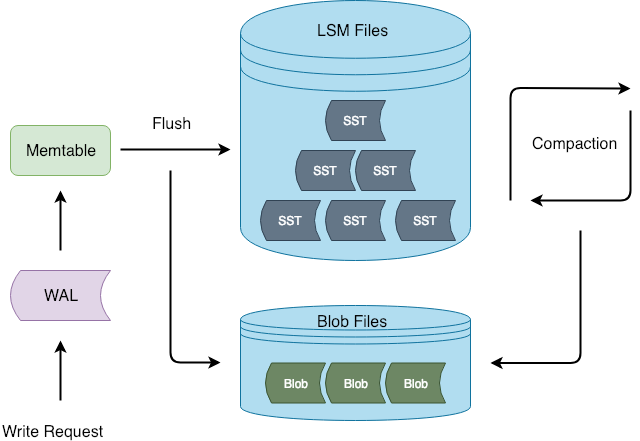
During flush and compaction operations, Titan separates values from the LSM-tree. The advantage of this approach is that the write process is consistent with RocksDB, which reduces the chance of invasive changes to RocksDB.
BlobFile
When Titan separates the value file from the LSM-tree, it stores the value file in the BlobFile. The following figure shows the BlobFile format:
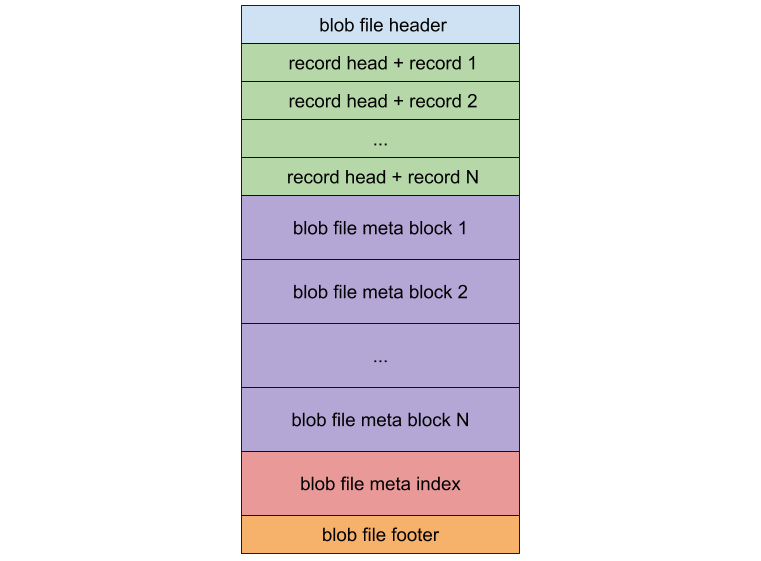
A blob file mainly consists of blob records, meta blocks, a meta index block, and a footer. Each block record stores a Key-Value pair. The meta blocks are used for scalability, and store properties related to the blob file. The meta index block is used for meta block searching.
TitanTableBuilder
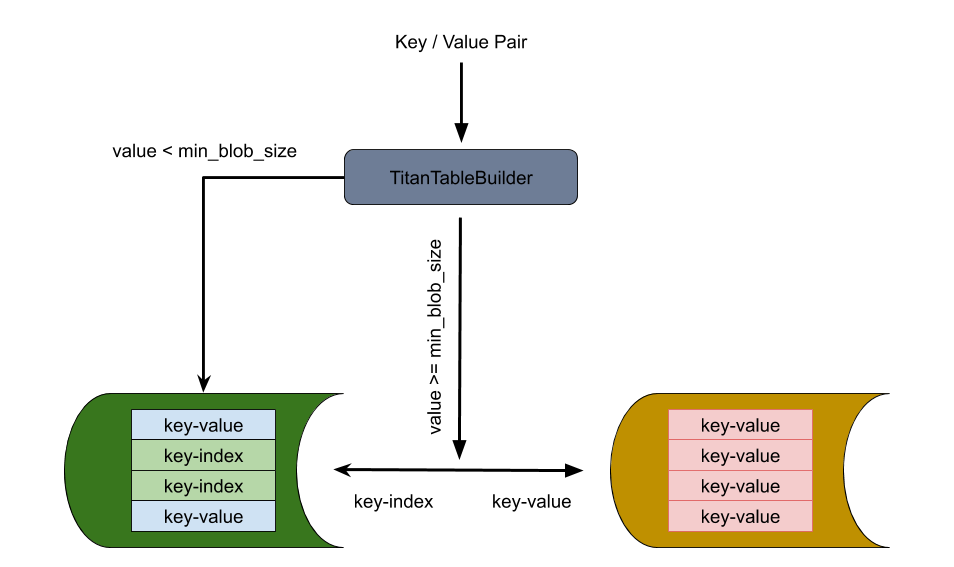
TitanTableBuilder is the key to achieving Key-Value separation. TitanTableBuilder determines the Key-Pair value size, and based on that, decides whether to separate the value from the Key-Value pair and store it in the blob file.
- If the value size is greater than or equal to
min_blob_size, TitanTableBuilder separates the value and stores it in the blob file. TitanTableBuilder also generates an index and writes it into the SST. - If the value size is smaller than
min_blob_size, TitanTableBuilder writes the value directly into the SST.
Titan can also be downgraded to RocksDB in the process above. When RocksDB is performing compactions, the separated value can be written back to the newly generated SST files.
Garbage Collection
Titan uses Garbage Collection (GC) to reclaim space. As the keys are being reclaimed in the LSM-tree compaction, some values stored in blob files are not deleted at the same time. Therefore, Titan needs to perform GC periodically to delete outdated values. Titan provides the following two types of GC:
- Blob files are periodically integrated and rewritten to delete outdated values. This is the regular way of performing GC.
- Blob files are rewritten while the LSM-tree compaction is performed at the same time. This is the feature of Level Merge.
Regular GC
Titan uses the TablePropertiesCollector and EventListener components of RocksDB to collect the information for GC.
TablePropertiesCollector
RocksDB supports using BlobFileSizeCollector, a custom table property collector, to collect properties from the SST which are written into corresponding SST files. The collected properties are named BlobFileSizeProperties. The following figure shows the BlobFileSizeCollector workflow and data formats:
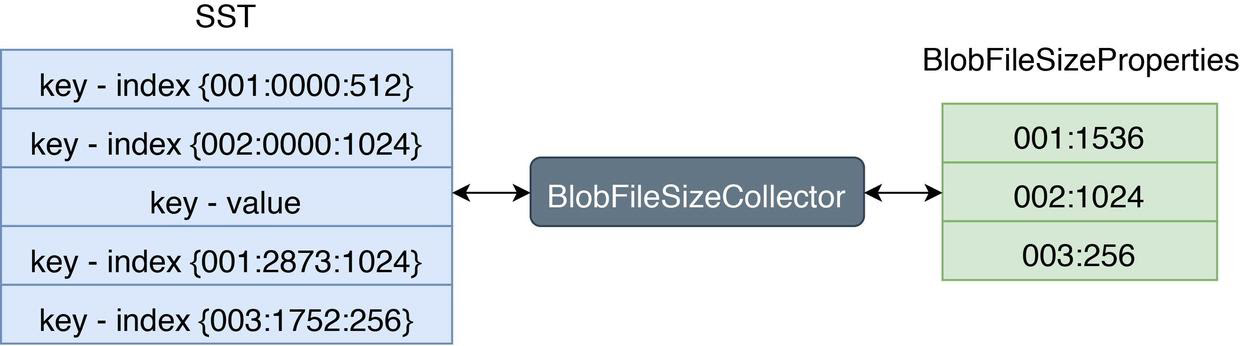
On the left is the SST index format. The first column is the blob file ID; the second column is the offset for the blob record in the blob file; the third column is the blob record size.
On the right is the BlobFileSizeProperties format. Each line represents a blob file and how much data is saved in this blob file. The first column is the blob file ID; the second column is the size of the data.
EventListener
RocksDB uses compaction to discard old data and reclaim space. After each compaction, some blob files in Titan might contain partly or entirely outdated data. Therefore, you can trigger GC by listening to compaction events. During compaction, you can collect and compare the input/output blob file size properties of SST to determine which blob files require GC. The following figure shows the general process:
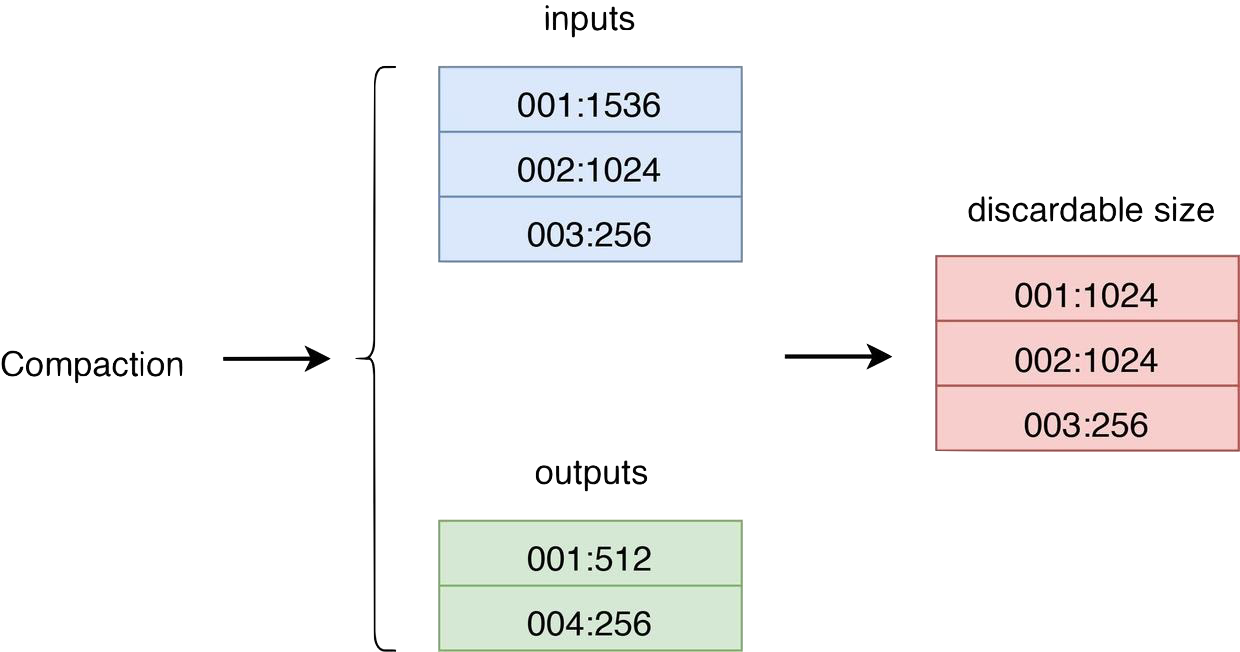
- inputs stands for the blob file size properties for all SSTs that participate in the compaction.
- outputs stands for the blob file size properties for all SSTs generated in the compaction.
- discardable size is the size of the file to be discarded for each blob file, calculated based on inputs and outputs. The first column is the blob file ID. The second column is the size of the file to be discarded.
For each valid blob file, Titan maintains a discardable size variable in memory. After each compaction, this variable is accumulated for the corresponding blob file. Each time when GC starts, it picks the blob file with the greatest discardable size as the candidate file for GC. To reduce write amplification, a certain level of space amplification is allowed, which means GC can be started on a blob file only when the discardable file has reached a specific proportion in size.
For the selected blob file, Titan checks whether the blob index of the key corresponding to each value exists or has been updated to determine whether this value is outdated. If the value is not outdated, Titan merges and sorts the value into a new blob file, and writes the updated blob index into SST using WriteCallback or MergeOperator. Then, Titan records the latest sequence number of RocksDB and does not delete the old blob file until the sequence of the oldest snapshot exceeds the recorded sequence number. The reason is that after the blob index is written back to SST, the old blob index is still accessible via the previous snapshot. Therefore, we need to ensure that no snapshot will access the old blob index before GC can safely deletes the corresponding blob file.
Level Merge
Level Merge is a newly introduced algorithm in Titan. According to the implementation principle of Level Merge, Titan merges and rewrites blob file that corresponds to the SST file, and generates new blob file while compactions are performed in LSM-tree. The following figure shows the general process:
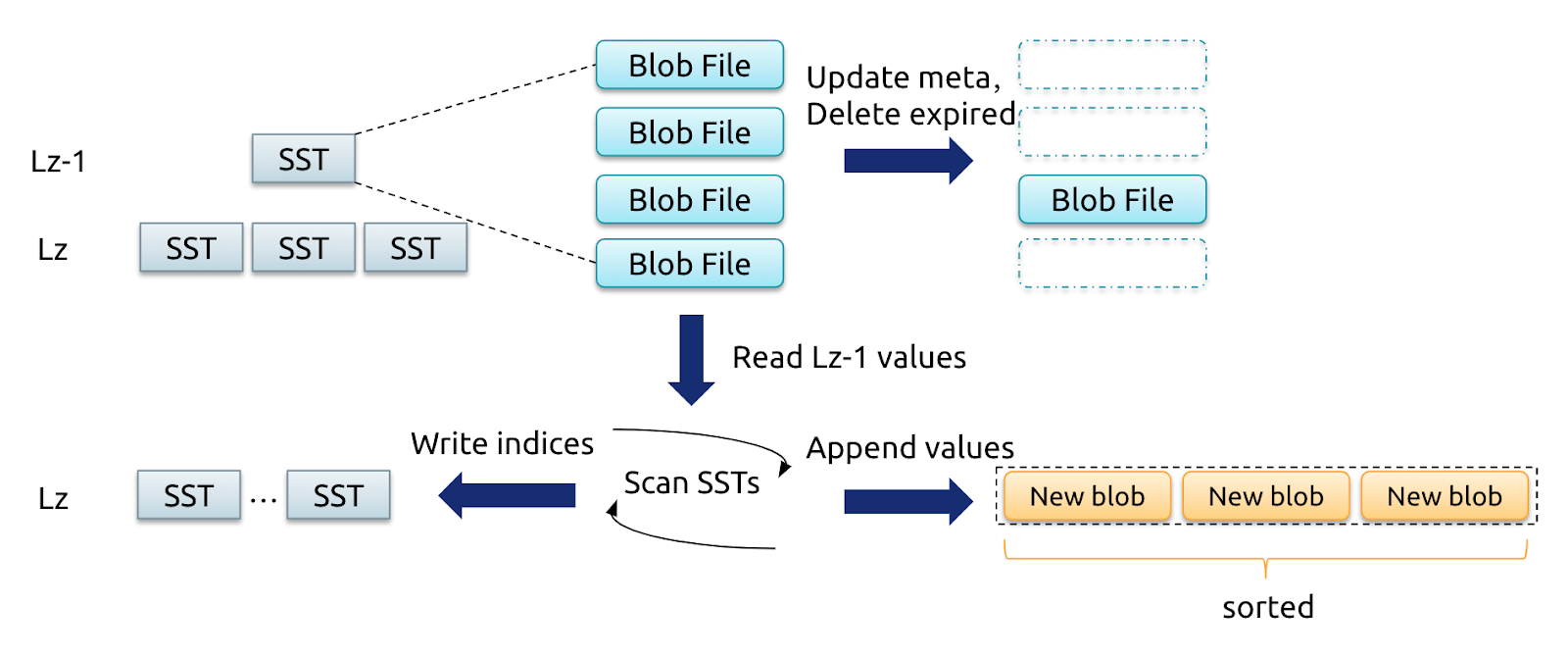
When compactions are performed on the SSTs of level z-1 and level z, Titan reads and writes Key-Value pairs in order. Then it writes the values of the selected blob files into new blob files in order, and updates the blob indexes of keys when new SSTs are generated. For the keys deleted in compactions, the corresponding values will not be written to the new blob file, which works similar to GC.
Compared with the regular way of GC, the Level Merge approach completes the blob GC while compactions are performed in LSM-tree. In this way, Titan no longer needs to check the status of blob index in LSM-tree or to write the new blob index into LSM-tree. This reduces the impact of GC on the foreground operations. As the blob file is repeatedly rewritten, fewer files overlap with each other, which makes the whole system in better order and improves the performance of scan.
However, layering blob files similar to tiering compaction brings write amplification. Because 99% of the data in LSM-tree is stored at the lowest two levels, Titan performs the Level Merge operation on the blob files corresponding to the data that is compacted only to the lowest two levels of LSM-tree.
Range Merge
Range Merge is an optimized approach of GC based on Level Merge. However, the bottom level of LSM-tree might be in poorer order in the following situations:
- When
level_compaction_dynamic_level_bytesis enabled, data volume at each level of LSM-tree dynamically increases, and the sorted runs at the bottom level keep increasing. - A specific range of data is frequently compacted, and this causes a lot of sorted runs in that range.
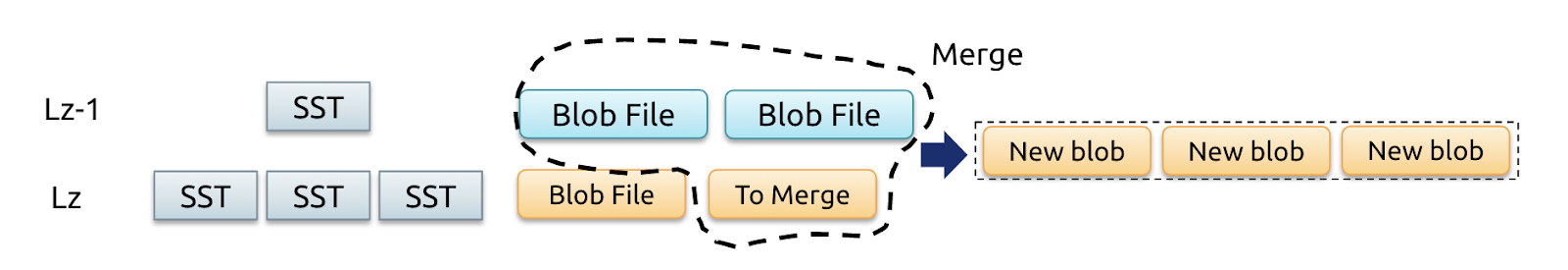
Therefore, the Range Merge operation is needed to keep the number of sorted runs within a certain level. At the time of OnCompactionComplete, Titan counts the number of sorted runs in a range. If the number is large, Titan marks the corresponding blob file as ToMerge and rewrites it in the next compaction.
Scale out and scale in
For backward compatibility, the TiKV snapshots are still in the RocksDB format during scaling. Because the scaled nodes are all from RocksDB at the beginning, they carry the characteristics of RocksDB, such as higher compression rate than the old TiKV nodes, smaller store size, and relatively larger write amplification in compaction. These SST files in RocksDB format will be gradually converted to Titan format after compaction.
Impact of min-blob-size on performance
min-blob-size determines whether a value is stored in Titan. If the value is greater than or equal to min-blob-size, it is stored in Titan. Otherwise, it is stored in the native RocksDB format. If min-blob-size is too small or too large, the performance will be affected.
The following table lists the QPS comparison of the YCSB workload based on different min-blob-size values. In each round of testing, the row width of the test data is equal to min-blob-size, so that the data is stored in Titan when Titan is enabled.
| Row width (Bytes) | Point_Get | Point_Get (Titan) | scan100 | scan100 (Titan) | scan10000 | scan10000 (Titan) | UPDATE | UPDATE (Titan) |
|---|---|---|---|---|---|---|---|---|
| 1KB | 139255 | 140486 | 25171 | 21854 | 533 | 175 | 17913 | 30767 |
| 2KB | 114201 | 124075 | 12466 | 11552 | 249 | 131 | 10369 | 27188 |
| 4KB | 92385 | 103811 | 7918 | 5937 | 131 | 87 | 5327 | 22653 |
| 8KB | 104380 | 130647 | 7365 | 5402 | 86.6 | 68 | 3180 | 16745 |
| 16KB | 54234 | 54600 | 4937 | 5174 | 55.4 | 58.9 | 1753 | 10120 |
| 32KB | 31035 | 31052 | 2705 | 3422 | 38 | 45.3 | 984 | 5844 |
From the table, you can see that when the row width is 16KB, Titan outperforms RocksDB in all YCSB workloads. However, in some extreme scenarios with heavy scan loads, such as running Dumpling, Titan's performance with a row width of 16KB decreases by 10%. Therefore, if the workload is mainly write and point read, it is recommended that you set min-blob-size to 1KB. If the workload contains a large number of scans, it is recommended that you set min-blob-size to at least 16KB.