CREATE TABLE
This statement creates a new table in the currently selected database. It behaves similarly to the CREATE TABLE statement in MySQL.
Synopsis
CreateTableStmt:
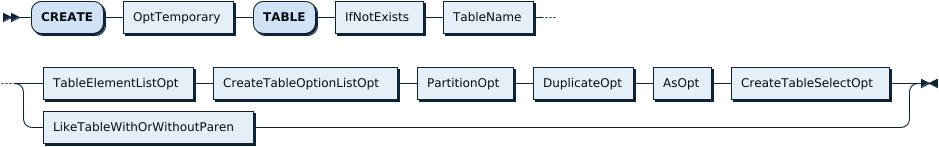
IfNotExists:
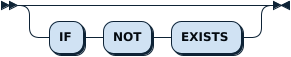
TableName:

TableElementListOpt:
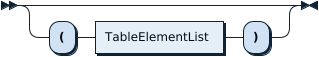
TableElement:
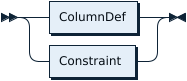
PartitionOpt:
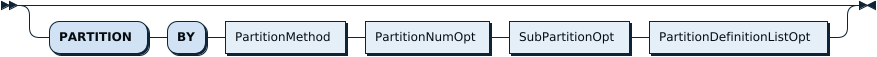
ColumnDef:
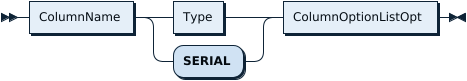
ColumnName:
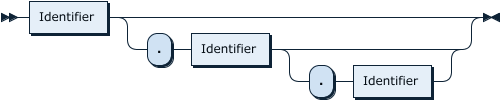
Type:
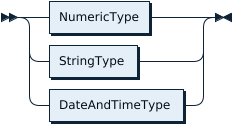
ColumnOptionListOpt:
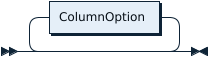
TableOptionListOpt:
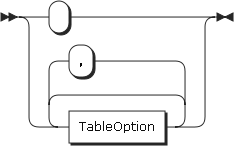
The following table_options are supported. Other options such as AVG_ROW_LENGTH, CHECKSUM, COMPRESSION, CONNECTION, DELAY_KEY_WRITE, ENGINE, KEY_BLOCK_SIZE, MAX_ROWS, MIN_ROWS, ROW_FORMAT and STATS_PERSISTENT are parsed but ignored.
| Options | Description | Example |
|---|---|---|
AUTO_INCREMENT | The initial value of the increment field | AUTO_INCREMENT = 5 |
SHARD_ROW_ID_BITS | To set the number of bits for the implicit _tidb_rowid shards | SHARD_ROW_ID_BITS = 4 |
PRE_SPLIT_REGIONS | To pre-split 2^(PRE_SPLIT_REGIONS) Regions when creating a table | PRE_SPLIT_REGIONS = 4 |
CHARACTER SET | To specify the character set for the table | CHARACTER SET = 'utf8mb4' |
COMMENT | The comment information | COMMENT = 'comment info' |
Examples
Creating a simple table and inserting one row:
CREATE TABLE t1 (a int);
DESC t1;
SHOW CREATE TABLE t1\G
INSERT INTO t1 (a) VALUES (1);
SELECT * FROM t1;
mysql> drop table if exists t1;
Query OK, 0 rows affected (0.23 sec)
mysql> CREATE TABLE t1 (a int);
Query OK, 0 rows affected (0.09 sec)
mysql> DESC t1;
+-------+---------+------+------+---------+-------+
| Field | Type | Null | Key | Default | Extra |
+-------+---------+------+------+---------+-------+
| a | int(11) | YES | | NULL | |
+-------+---------+------+------+---------+-------+
1 row in set (0.00 sec)
mysql> SHOW CREATE TABLE t1\G
*************************** 1. row ***************************
Table: t1
Create Table: CREATE TABLE `t1` (
`a` int(11) DEFAULT NULL
) ENGINE=InnoDB DEFAULT CHARSET=utf8mb4 COLLATE=utf8mb4_bin
1 row in set (0.00 sec)
mysql> INSERT INTO t1 (a) VALUES (1);
Query OK, 1 row affected (0.03 sec)
mysql> SELECT * FROM t1;
+------+
| a |
+------+
| 1 |
+------+
1 row in set (0.00 sec)
Dropping a table if it exists, and conditionally creating a table if it does not exist:
DROP TABLE IF EXISTS t1;
CREATE TABLE IF NOT EXISTS t1 (
id BIGINT NOT NULL PRIMARY KEY auto_increment,
b VARCHAR(200) NOT NULL
);
DESC t1;
mysql> DROP TABLE IF EXISTS t1;
Query OK, 0 rows affected (0.22 sec)
mysql> CREATE TABLE IF NOT EXISTS t1 (
-> id BIGINT NOT NULL PRIMARY KEY auto_increment,
-> b VARCHAR(200) NOT NULL
-> );
Query OK, 0 rows affected (0.08 sec)
mysql> DESC t1;
+-------+--------------+------+------+---------+----------------+
| Field | Type | Null | Key | Default | Extra |
+-------+--------------+------+------+---------+----------------+
| id | bigint(20) | NO | PRI | NULL | auto_increment |
| b | varchar(200) | NO | | NULL | |
+-------+--------------+------+------+---------+----------------+
2 rows in set (0.00 sec)
MySQL compatibility
- TiDB does not support the syntax
CREATE TEMPORARY TABLE. - All of the data types except spatial types are supported.
FULLTEXT,HASHandSPATIALindexes are not supported.- For compatibility, the
index_col_nameattribute supports the length option with a maximum length limit of 3072 bytes by default. The length limit can be changed through themax-index-lengthconfiguration option. For details, see TiDB configuration file. - The
[ASC | DESC]inindex_col_nameis currently parsed but ignored (MySQL 5.7 compatible behavior). - The
COMMENTattribute supports a maximum of 1024 characters and does not support theWITH PARSERoption. - TiDB supports at most 512 columns in a single table. The corresponding number limit in InnoDB is 1017, and the hard limit in MySQL is 4096.
- For partitioned tables, only Range, Hash and Range Columns (single column) are supported. For details, see partitioned table.
CHECKconstraints are parsed but ignored (MySQL 5.7 compatible behavior). For details, see Constraints.FOREIGN KEYconstraints are parsed and stored, but not enforced by DML statements. For details, see Constraints.