SHOW TABLE STATUS
SHOW TABLE STATUS 语句用于显示 TiDB 中表的各种统计信息。如果显示统计信息过期,建议运行 ANALYZE TABLE。
语法图
ShowStmt:

ShowTargetFilterable:

ShowDatabaseNameOpt:
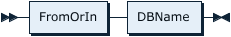
示例
CREATE TABLE t1 (id INT NOT NULL PRIMARY KEY AUTO_INCREMENT, c1 INT NOT NULL);
Query OK, 0 rows affected (0.11 sec)
INSERT INTO t1 (c1) VALUES (1),(2),(3),(4),(5);
Query OK, 5 rows affected (0.02 sec)
Records: 5 Duplicates: 0 Warnings: 0
SHOW TABLE STATUS LIKE 't1';
*************************** 1. row ***************************
Name: t1
Engine: InnoDB
Version: 10
Row_format: Compact
Rows: 0
Avg_row_length: 0
Data_length: 0
Max_data_length: 0
Index_length: 0
Data_free: 0
Auto_increment: 30001
Create_time: 2019-04-19 08:32:06
Update_time: NULL
Check_time: NULL
Collation: utf8mb4_bin
Checksum:
Create_options:
Comment:
1 row in set (0.00 sec)
analyze table t1;
Query OK, 0 rows affected (0.12 sec)
SHOW TABLE STATUS LIKE 't1';
*************************** 1. row ***************************
Name: t1
Engine: InnoDB
Version: 10
Row_format: Compact
Rows: 5
Avg_row_length: 16
Data_length: 80
Max_data_length: 0
Index_length: 0
Data_free: 0
Auto_increment: 30001
Create_time: 2019-04-19 08:32:06
Update_time: NULL
Check_time: NULL
Collation: utf8mb4_bin
Checksum:
Create_options:
Comment:
1 row in set (0.00 sec)
MySQL 兼容性
SHOW TABLE STATUS 语句与 MySQL 完全兼容。如发现任何兼容性差异,请在 GitHub 上提交 issue。